As a general rule of thumb we could say the following:
The ‘p’ stands for ‘progressive’ and the ‘i’ stands for interlaced.
If a camera records in progressive mode it will capture full frame images so and so many times per second, meaning that e.g. a 30p recording mode would capture 30 full images per second.
Interlaced is different: the term interlaced goes back to the TV era when lines (instead of pixels) were used to create the TV image. Interlaced means in video terms that 2 (video) fields are used to build one full image frame. One field contains the odd-numbered lines of a screen and the other field contains the even-numbered lines.
So, we could describe a field as a frame with half the information needed for a full image (== a full video frame).
Using different frame rates in your project?
If you want to know what effects can be expected when using different frame rates on a timeline and how ‘Interpret Footage’ comes into play… here’s an article: Video Frame Rates explained — Interpreting footage and using different frame rates on the timeline
Where and when to use 24p, 30p, 60p, 60i etc?
24p (equals 24 full frames per second) should be used if you want a cinematic effect — most movies are shot at that frame rate. It is a historical thing because it is (or was) the ideal fit for conversions to international TV standards and therefore the frame rate movie directors went for.
Nowadays, with latest HD TV systems that requirement might go away. Avatar and The Hobbit were already filmed in higher frame rates, the latter in 48fps. However, even if modern TVs can handle 48p and higher, you still might want to export your videos as 24p movies because they just look better and more natural in 24p. E.g. wedding movies, travel documentaries, and all movies with an emotional aspect or with a movie appeal in general.
30p is the standard for home movies or let’s say digital video outside of movies and sports. 30 frames per second capture normal paced movements quite well and in a natural way.
48p, which for example GoPro cameras offer, is well suited for faster action, but not too fast, and allows you still to slow the frames down later in editing when you aim at a 30p frame rate for your video export. A real world situation for that frame rate would be white water rafting, kayaking, etc. when you might want to slow down the motion but not to the point where you record water drops flying in slo-mo.
60p is suited for fast-paced sports where movements with 30p just don’t look as smooth as they should. Again, it is already suited to slow the motion down in an editing software and the motion looks still fluent. Slowing down for 48p and 60p is meant as ‘moderate’.
Modern video camcorders in the upper consumer class can usually record native 60p.
Just to mention 2 more popular frame rates: 120p and 240p. Both are great for better slow motion. You can slow them down 4 respective 8 times and end up at 30p normal speed. If you look at your camera make sure that you still get those frame rates at a high resolution and not just with a ‘mini’ resolution which would mean that you either have to reduce the dimensions of your result video or you need to enlarge the footage which results in not so sharp footage.
I talk about 60i in a minute…
Before, let’s mention 300p and 400p: those high frame rates are for slow motion recording. In consumer devices you might not get a full 1080 HD resolution and instead smaller frames like 720×400 but those results are definitely usable for real nice slow motion effects.
Some prosumer cameras offer nowadays 120p or 240p at 1080p. 4k recording struggles a little bit with high frame rates but 60 or 120 are more and more available. Specialized cameras of course can go way beyond 400 frames but cost more than 1 arm and 1 leg.
60i: because it is an ‘interlaced’ format it describes a recording mode where 60 fields per second are recorded. As mentioned earlier, 2 fields make up on full frame, and the term field means that either the odd- or even-numbered lines of an image frame are recorded. The 60i format was developed for the NTSC color TV system standard of 1953. For technical reasons that standard defined an effective 29.97 interlaced frames per second for NTSC Color TV.
Interlaced recording: since the processor can only record one field at a time it handles them sequentially: one field after the other. That leads to time difference (=exactly the amount of time it needs to take 1 field) between two fields that comprise one full image frame. If you record fast moving objects you run into the issue of composing a full frame from two fields (=half frames in an interlaced manner) which are slightly ‘off’ in time and motion. The result could be that motion artifacts (‘interlace artifacts’) appear, it is also known as a comb-effect.
Interline twitter is an another issue which is well known from TV programs where people are wearing shirts with vertical or horizontal fine lines. A ‘flickering’ effect and a low degree of sharpness can be observed.
A 60i video camera recording leads to effective 30 frames per second because 2 fields are required for one full image frame. Since 60i refers to NTSC (color) standard the effective frame rate is actually 29.97 (because the standard used a certain algorithm to get around some issues).
(Analog to the 60i field rate there is a 50i field rate for European TV standards PAL and SECAM. This is just mentioned in case you have a camcorder that offers 50i recording).
Brief excursion into the Interlaced past and the digital future of broadcasting:
Interlaced formats became the choice of analog broadcast in order to reduce bandwidth. Nowadays, broadcast systems switches from analog to digital. For PAL that means DVB, Digital Video Broadcast standard, adopted by Europe, Australia, NZ, and for NTSC that new digital standards are ATSC (Advanced Television System Committee) adopted by the United States, Canada, Mexico, and others. However, there are more standards, as usual.
60i vs. 60p: as long as you are producing for computer (Internet) video and not for older TV systems (PAL/SECAM/NTSC) with interlaced format it is better to go with a camcorder that records 60 progressive frames per second.
60p recording means that real 60 full frames per second are recorded and it is no surprise that 60 frames per second capture more details of a motion than 30 frames per second. Therefore 60p is a good format for action sports.
Video Frame Rate Conversions
When a 60i raw format is de-interlaced to a 30 frame per second video it depends on the quality of the de-interlacing software (algorithm) how great your video looks, how sharp it is. For most cases you will probably see no difference to a video that was shot in 30p native format, however, since theoretically a 30p must be better than a de-interlaced 60i format I would always go for a 30p recording mode (provided that I do not intend to produce for NTSC TV formats or any output that works in an interlaced mode).
The less conversions you perform the better it is.
If you need to convert …then it depends on several things what the best way to go is and even different de-interlacing software makes a difference.
Any conversion from a higher to lower frame rate has to throw away a certain number of frames (e.g. 30p to 24p) and artifacts may become visible in the video, … again, depending on the quality of the conversion software.
Conversion from 30p to 24p in order to achieve a cinematic effect
There are lots of opinions out there and I can only tell what works for me best. The cinematic appeal makes sense for story-telling videos like weddings, travel documentaries, and everything that has an emotional aspect and movie aspect to it.
The cinematic effect means you experience a light blur and smooth movements. By watching those footage our brain doesn’t categorize the smooth picture as blurred but instead associates a more natural scene.
To achieve that in your video filming you also need to adjust your shutter speed: lower it to 1/50 when filming in 24p and to 1/60 when filming in 30p. The rule behind that is the 180 degree shutter rule: 1 / (2*frame rate).
Historically the 180 degree shutter refers to a rotary disc shutter found in motion picture cams. But important is that with a relatively ‘slow’ shutter speed of 1/50 or 1/60 you get quickly some blur effects when motion comes into play. It works like with still images: the slower your shutter speed the more blurry they get when movement is captured. Mostly not wanted except when you go for Long Exposure pictures.
I am preferring to shoot my footage in the exact frame rate I intend to edit and output later because it delivers the best results. However, it is tempting to shoot footage at higher rates because you can capture more details. You can still decide later what you are using the footage for. In cases where you want to shoot B-Roll and slow-motion scenes you might want to be flexible and shoot at higher frame rates.
If you edit different frame rates on a given timeline you will encounter limitations. To understand what happens in detail, please refer to my article: Video Frame Rates explained — Interpreting footage and using different frame rates on the timeline
I am mostly working in Adobe Premiere Pro and Adobe After Effects. I am importing e.g. the 30p footage and ‘interpret’ it to 24p, then drop it on a 24p timeline. The conversion from 30p to 24p happens by doing the following in Adobe Premiere Pro CC: Select the 30p clip in your project, then select from the menu ‘Clip->Modify->Interpret Footage…’. In the following dialog goto ‘Assume this Frame Rate:’ and set it to 24p.
In another post I will describe how to make 1/50 or 1/60 work for different lighting conditions and cameras (also drone cameras).
Resources & Reference of mentioned and/or used software for this article
Adobe Premiere Pro CC / After Effects CC: Trial versions of Creative Cloud Apps
(Article originally posted 24-JUNE-2013; last update: 20-JANUARY 2018)



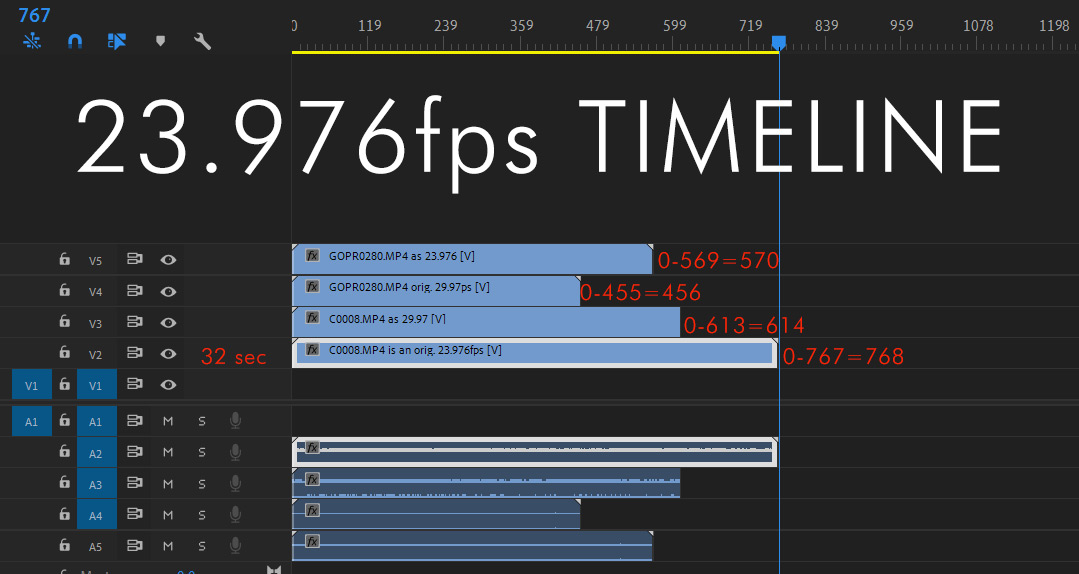
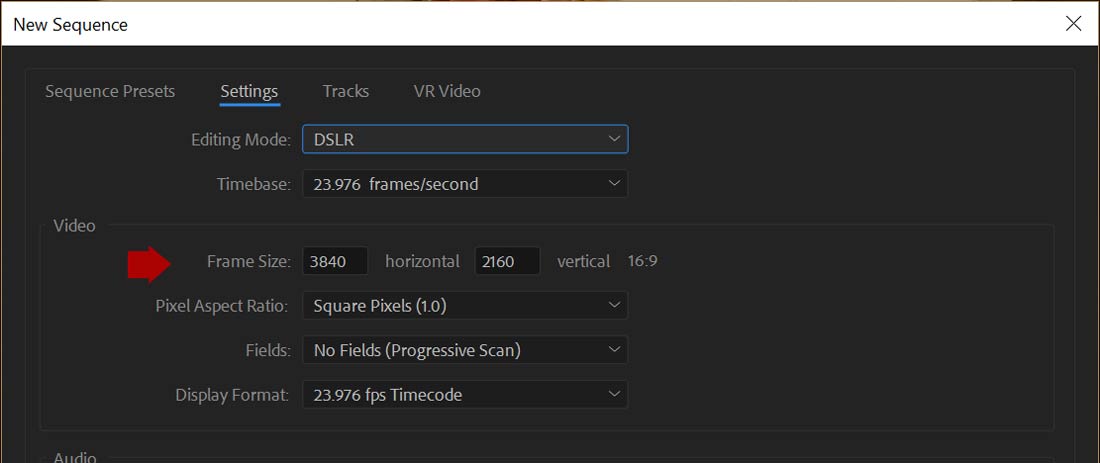
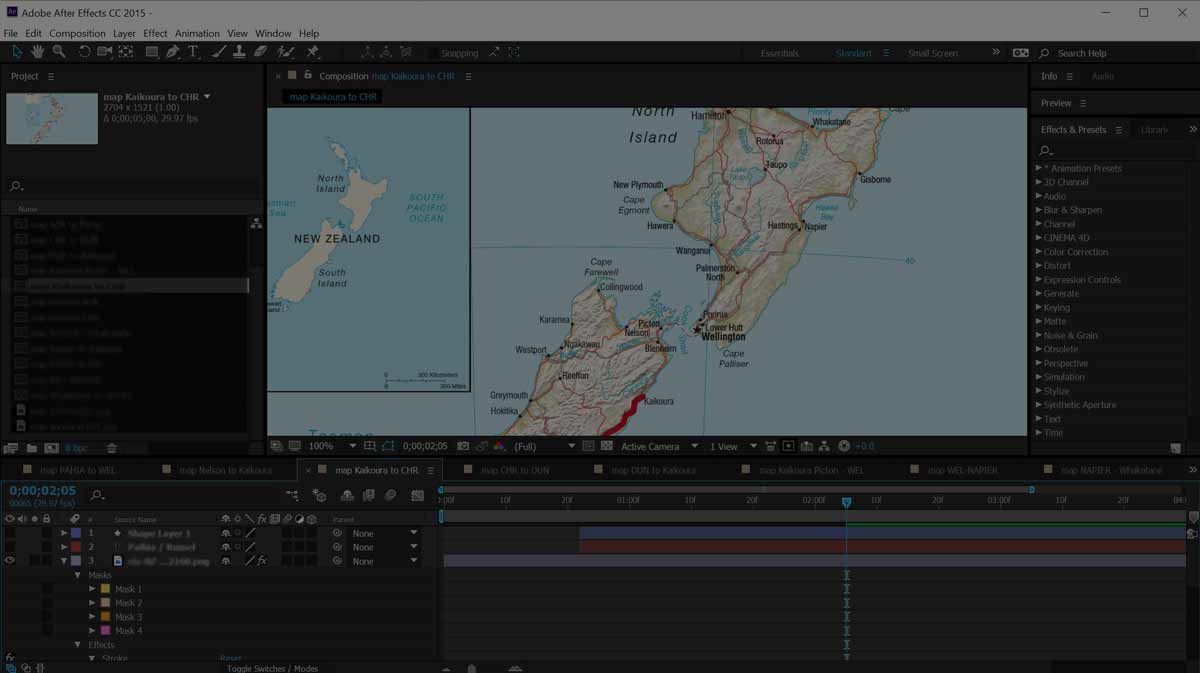

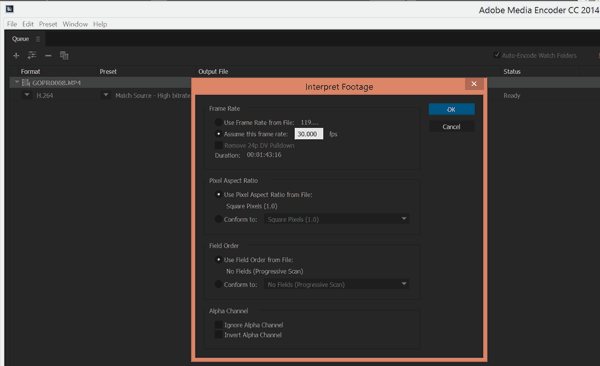
Thank you for the explanation, I have several video options on my camera that are totally Greek to me, this explains them all very clearly.
Hi, is it OK if I am going to produce mostly for standard DVDs and home TV sets (family weddings for example) to shoot at 60p? or is better 60i?
For digital output like DVD (which in turn will be used to connect to TV’s) or Internet … progressive frame rates are the way to go. 60p would be preferred over 60i since the quality should be better (e.g. no de-interlacing necessary) in theory (because you have no off-timing and twice the number of actual full frames). 60p will also allow to capture movements smoother than slower frame rates do, e.g. when panning or if subjects are moving quickly. I don’t know if that comes into play for weddings but at least you still have the option of slowing down the speed nicely for simple slo-mo which might be a desirable editing effect later. That’s how I would do it.
For digital output like DVD or Internet … progressive frame rates are the way to go. 60p would be preferred over 60i since the quality should be better (e.g. no de-interlacing necessary) in theory (because you have no off-timing and twice the number of actual full frames). 60p will also allow to capture movements smoother than slower frame rates do, e.g. when panning or if subjects are moving quickly. I don’t know if that comes into play for weddings but at least you still have the option of slowing down the speed nicely for simple slo-mo which might be a desirable editing effect later.
So it means I hv to go with sony A6000 if I am thinking to buy Canon 70d
Thank you, thank you, thank you.
If European standard is 50i and 50p why are all Blu-Ray movies on 1080/60p? Thanks.
I am not 100% familiar with European Blu-ray disks and what the common BD format/frame rate is, however, here’s my take on it:
50i (and derived from that 50p) stems from the old PAL era, which is/was the ANALOG broadcast standard in Europe. Interlaced had (in the analog world) just the purpose of reducing the bandwith for broadcasting. In the digital era ‘interlaced’ is a thing of the past.
Europe is in the process of changing from PAL to DVB, Digital Video Broadcasting. So the old PAL will be a thing of the past, too, and with it 50i/50p.
From here on only progressive (full) frames count. Depending on what you want to achieve, you choose the frame rate. Movie and broadcast content goes already into a 4k at 60p direction and so do TV sets with high refresh rates.
As long as the Blu-ray specs, or more important, manufacturers with their BD players support 60p, AND the connection (e.g. HDMI) spec supports it, AND the connected TV set has modern, fast refresh rates can handle 60p or more, all should be ok. In the US and Europe.
Has it therefore been common place for most live events such as sports and concerts to be filmed in 60i in the analog NTSC world? I am just wondering as i am trying to get a NTSC LaserDisc transferred to the digital domain but when transferred to 30p (29.97)p, I am seeing horrible artefacts…It is a live concert event, shot on video.
I’m shopping for a DLSR (or in the Sony case translucent mirror) capable of a really high frame rate capture (at any resolution!). You mentioned 300p or 400p in your article, but I can’t find any examples even a year later. Any suggestions?
[…] And it’s these guys who will lead the charge. We’re likely going to see high frame rate content spur on adoption as legions of home videographers clamor for an online means of sharing their backyard adventures—not just Hollywood directors. [Extreme Tech – Wiki 1, 2 – CMU – Accidental Scientist – Red Camera – Web Archive – BBC – High Def Digest – Frank Schrader – Sony] […]
I just read your paragraph on flickering effect with a striped shirt. I filmed a short clip in Tahiti with the water shimmering and a horizontal striped shirt. It was 60 frames in 1920 x 1080. I had to reduce it obviously to burn on a DVD and now the shirt flickers and there is like a bubble in front of my lips. I used Corel editing pro 7. any way to get rid of that. The original is beautiful even when reduced. It’s only when I render it to DVD or a VOB file. I would greatly appreciate any advice. Many thanks